 Google translate is the producat of Google . In google translate the general feature is that you can translate any word of 34 language through google tanslate box . But you know , Google translate gives also many more facility to you . Let us learn what can we do with google Translate .
Google translate is the producat of Google . In google translate the general feature is that you can translate any word of 34 language through google tanslate box . But you know , Google translate gives also many more facility to you . Let us learn what can we do with google Translate .Ist Feature
With google translate we can see result of translated websites . It means if you write any word out of 34 languages and then what other language write on this word .
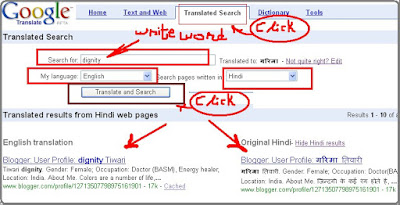
2nd Feature
You can get translate gadget with this your website can be translate with in 10 language . In other word , google translate is interconnected with Google Apps and provide different google tanslate tools for translating your blog or webpage of your site .
3rd Feature
With google translate you can translate of whole website by using Google tanslate java script .
For this first go google tanslate after this follow the following google tanslate's direction
Get 1-click translations from your browser's toolbar Get translations with a single click by adding one of the buttons below to your browser's toolbar. Then whenever you want to translate a webpage you're viewing, just click the button. You can translate any part of the page by selecting that part before you click. To add a button, right-click on the browser button link and select "Add to Favorites".
Next time when you visit and website or blog and you do not understand the language . You now only click favorite yallow button of your internet explorer and then click java script of your country's language . Suppose I have to read this in hindi now I can also read it with following photo way . This way is very simple and if any website or blog do not facility you can use following way to read any blog or website .


This way is applicable 34 language tanslate with google tanslate.
4th Feature
Google translate also provide you audio of given word . This will be useful for those kids who want to improve their pronounciation . For this above in google tanslate , you have to click dictionery . After this you see audio icon and click it for listening voice of word . You can easily know how to speak of specific word in that language . 5th Feature
Google tanslate is also working with google toolbar , it means if you download google toolbar and With Google Toolbar, you just pause the pointer over an English word, and the Word Translator displays that word's meaning in your own language.
6th Feature
Updated Google Translate Firefox Ext. 25 languages alt fixed .
This feature is given by jimmyrcom channel of youtube see his tutorial
Steps for making translator for blogs
Tips for improving your English with Internet
Use of Automatically change the language from english to hindi in your hindi blog