 If you want to make your blog as website base design , then you have to delete the quick editing button from your blog . Here I am giving you the steps for doing this .
If you want to make your blog as website base design , then you have to delete the quick editing button from your blog . Here I am giving you the steps for doing this .Ist step
Open your blogger Account with your user name and password
2nd step
click layout of your blog
3rd step
Click Edit html option
4th step
If you want to hide quick editing from your blog . you must paste the following code above after
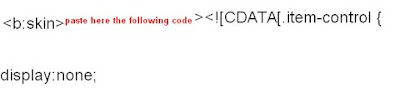
This is code
.item-control
{ display:none;
}
5th step
After this save the template
and
6th step
view your blog , it will free from quick editing .
Now comment !
See Also
Steps for getting your post in blogger account